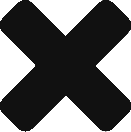One of the few unpleasant parts of what is otherwise the great fun of helping people with their technology problems is having to tell someone that their precious information is irretrievably lost — because they failed to make a copy.
One of the few unpleasant parts of what is otherwise the great fun of helping people with their technology problems is having to tell someone that their precious information is irretrievably lost — because they failed to make a copy.
I’ve heard the wails, I’ve seen the tears, “My novel!”, “All my family pictures!”,”My accounts receivable records!”, “20,000 pirated songs, all gone!” (I’m not condoning that last)
Since my talents run more toward solutions than grief counseling (I’m afraid my first impulse in therapeutic advice is, “Suck it up and move on!” — and if you don’t think that’s gotten me in trouble…), let’s talk about backup. Not everyone realizes just how perishable electronic data can be. Hard drives spin at thousands of rpm with the heads flying microns over the disk surface. Flash drives cram gigabits of data into myriad electronic junctions. Controllers stream data to storage with precision ordering and timing. All of this microscopic, nanosecond complexity has to work perfectly, or your data is corrupted. Drop your hard drive on the floor, scratch the connector surfaces, walk by a strong magnet, potentially even intercept a strategically arriving cosmic ray. and if your luck is bad, some or all of your data is instantly lost.
Hardware has error prevention and correction features to compensate for certain problems, but on the whole, think of data storage as an inflated balloon — serves very well for a while, makes you very happy, but unpredictably and inevitably turns into a total loss in an instant — poof!
So it’s imperative you back up your valuable data. There’s no such thing as 100% security — in anything — but even simple, but regular, procedures can prevent the loss of your business, your tangible memories, or your accomplishments. Since this is a blog post and not a book, I’ll just outline some data protection principles and strategies without drowning you in detail.
1) HABIT: Any backup procedure must be done regularly. You can choose any interval you wish, but your decision should be guided by your answer to, “Am I in trouble if I lose the last x days (or weeks, hours, minutes) of work?” For a casual home user, backing up once a month may be plenty. For a busy e-commerce web site 10 minutes of data loss could cost thousands of dollars.
2) COST vs EASE: Backup protocols run from free and manual – copying your files to an external hard drive – to costly scheduled uploads to remote servers. A comprehensive automatic process relieves you of the need for self discipline, but backup subscriptions (which tend to increase in cost as your data volume grows), may yield a poor return on investment since you rarely encounter data loss. Lack of money doesn’t mean you can’t protect your data!
3) MULTIPLE COPIES: One backup copy isn’t enough! If you repeatedly copy new data over old, a failure during the backup process can simultaneously corrupt your original data and the backup. In that instance, only your other copy saves you.
4) ROTATION: You don’t always notice data loss until some time after it occurs. You may accidentally delete a valuable file or replace it with something useless and not realize it for days or weeks. If your backups are written over older backups too quickly, the old file you need may have been destroyed before you know you need to restore it. The rotation among backup copies should accommodate that “Oops!” interval, whatever you decide it should be.
5) GEOGRAPHIC DISBURSEMENT: If you keep all your backup copies next to your computer, you’re protected against a hardware failure, but not against external disasters. If a burglary or building fire occurs, you definitely don’t want your backups to suffer the same fate as your original. Backups over the internet, or just rotating two physical copies between your office and your home or car, protect you from this hazard.
6) VERIFY: A backup procedure may seem to be working flawlessly, but it could just be an illusion. Even though it’s irksome, you must periodically restore some files from your backup and make sure they’re usable. Even careful business owners have encountered tragedy when they discovered — after the disaster — that all their carefully executed rotating backups were garbage.
7) DATA RECOVERY: If a hard drive goes bad, it can sometimes be sent to a lab where they extract some or all of the data. This is an expensive and slow process, not guaranteed to work, and depends heavily on choosing the right vendor. If you’ve ignored all of the above, though, it may be something you have to try.
If you have any doubt as to whether your valuable data is as protected as you need it to be, please call an expert to help you with the analysis and configuration (that, incidentally, would be Bucks vs Bytes Inc). If all else goes wrong, though, I can at least offer you a box of tissues and my sympathy.